
Lisp Project of the Day
cl-info
You can support this project by donating at:
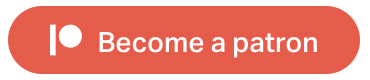
Or see the list of project sponsors.
cl-info
| Documentation | 😀 |
| Docstrings | 🥺 |
| Tests | 🥺 |
| Examples | 😀 |
| RepositoryActivity | 🥺 |
| CI | 😀 |
This utility was made by me to help to collect reports from my software. It is especially useful in CI pipeline, to log OS, Lisp and systems versions.
Here is how it works:
POFTHEDAY> (cl-info:get-cl-info)
OS: Darwin 19.5.0
Lisp: SBCL 2.0.8
ASDF: 3.3.4
QL: cl-json github-b93881029907ef17eb53754c9f0f4e3e
quicklisp 2020-07-15
ultralisp 20200910134005
POFTHEDAY> (cl-info:get-system-info :cl-who)
System: CL-WHO 1.1.4
/Users/art/poftheday/.qlot/dists/ultralisp/software/edicl-cl-who-20190618200624/
POFTHEDAY> (cl-info:get-system-info :cl-json)
System: CL-JSON 0.5.0
/Users/art/poftheday/.qlot/dists/cl-json/software/cl-json-master/There is also a command-line utility with similar functionality. It can be installed using Roswell:
[poftheday]% ros install 40ants/cl-info
Installing from github 40ants/cl-info
...
[1/3] System 'cl-info' found. Loading the system..
[2/3] Processing build-hook..
[3/3] Attempting to install the scripts in roswell/ subdirectory of the system...
Found 1 scripts: cl-info
/Users/art/.roswell/bin/cl-infoNow you can call this utility from the command line. By default, it outputs information about OS, Lisp, ASDF versions and installed Quicklisp distributions.
But you can also specify system names to get additional information:
[poftheday]% cl-info cl-who cl-json
OS: Darwin 19.5.0
Lisp: SBCL 1.5.6
ASDF: 3.3.4
QL: cl-json github-b93881029907ef17eb53754c9f0f4e3e
quicklisp 2020-07-15
ultralisp 20200910134005
System: cl-who 1.1.4
/Users/art/poftheday/.qlot/dists/ultralisp/software/edicl-cl-who-20190618200624/
System: cl-json 0.5.0
/Users/art/poftheday/.qlot/dists/cl-json/software/cl-json-master/Again. This can be useful in CI pipelines or to output information when your program is called with --version --verbose options.
This system is available from https://ultralisp.org and GitHub:
