
Lisp Project of the Day
cl-tui
You can support this project by donating at:
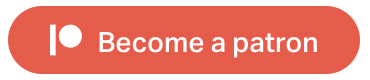
Or see the list of project sponsors.
cl-tui
| Documentation | 🥺 |
| Docstrings | 🥺 |
| Tests | 🥺 |
| Examples | 😀 |
| RepositoryActivity | 😀 |
| CI | 😀 |
This system is an experimental user interface library for the console. It uses cl-charms under the hood, to call ncurses. The library is in the Quicklisp and also is installable from https://ultralisp.org
It contains a few examples. I've modified one to implement a simple chat-like interface:
┌──Online──────────┐
│Bob │
│Alice │
│Peter │
│Lisper 313373 │23:08:46 Enter some text.
│ │23:08:46 Esc to quit
│ │23:08:52 Hello Lisp World!
│ │23:09:05 This is a simple chat using
│ │23:09:16 cl-tui and charms.
└──────────────────┘> Input boxcl-tui allows defining frames which can be stacked together. And you can write text inside the frame. Hope, there will be more primitives for other GUI elements like buttons text inputs, forms etc.
Here are pieces of the example. First, I defined a "roster" and a function to render it inside a frame. This function also draws a border around:
(defvar *roster* '("Bob"
"Alice"
"Peter"
"Lisper 313373"))
(defun draw-roster (&key frame)
(draw-box frame)
(put-text frame 0 3 "Online")
(loop for name in *roster*
for row upfrom 1
do (put-text frame row 1 name)))Next part is the code defining the application's layout. It is constructed from nested frames of different types. There is a frame for our roster, a frame to display chat log and to get user's input:
(define-frame main (container-frame :split-type :horizontal) :on :root)
(define-frame roster (simple-frame :render #'draw-roster) :on main :w 20)
(define-frame chat (container-frame :split-type :vertical) :on main)
(define-frame log (log-frame) :on chat)
;; Edit-frame implements a single-line text editor.
;; It will misbehave if its height is not 1.
(define-frame input (edit-frame :prompt "> ") :on chat :h 1)We also need two functions to add users input into the chat window and to process keystrokes:
(defun finish-input ()
;; Get text from edit-frame
(let ((text (get-text 'input)))
;; Append it to the log-frame
(append-line 'log text)
;; And clear the text in edit-frame
(clear-text 'input)))
(defun start ()
(with-screen ()
(append-line 'log "Enter some text.")
(append-line 'log "Esc to quit")
(loop
(refresh)
(let ((key (read-key)))
(case key
;; Esc and Newline are handled here
(#\Esc (return))
(#\Newline (finish-input))
(:key-up (cl-tui:scroll-log 'log 1))
(:key-down (cl-tui:scroll-log 'log -1))
;; Everything else is sent to the edit-frame.
(t (handle-key 'input key)))))))That is all the app.
Checkout the repository. There you'll find more examples!
For those, who are interested in using ncurses, here are reviews of the two lower-level libraries:
Update
Here is dicussion on Reddit.
