
Lisp Project of the Day
lass-flexbox
You can support this project by donating at:
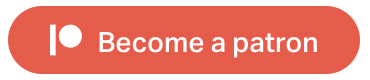
Or see the list of project sponsors.
lass-flexbox
| Documentation | 😀 |
| Docstrings | 🥺 |
| Tests | 😀 |
| Examples | 😀 |
| RepositoryActivity | 🥺 |
| CI | 😀 |
This is an addon to the lass library, reviewed in #0021 post. Lass-flexbox adds to lass an ability to expand Flexbox CSS properties into browser-specific vendor prefixes:
POFTHEDAY> (lass:compile-and-write
'(.container :flexbox
(.item :align-self "center")))
".container{
display: -webkit-box;
display: -webkit-flex;
display: -moz-flex;
display: -ms-flexbox;
display: flex;
}
.container .item{
-webkit-align-self: center;
-moz-align-self: center;
-ms-flex-item-align: center;
align-self: center;
}"I found a great illustrated article on how does Flexbox works and now we'll try to reproduce some layout from this article:
POFTHEDAY> (format t "<style>~A</style>
<div class=\"example\">
<div class=\"item\">One</div>
<div class=\"item\">Two</div>
<div class=\"item\">Three</div>
</div>
"
(lass:compile-and-write
'(.example
:flexbox
:align-items "flex-end"
:justify-content "space-around"
:border 1px solid gray
(.item :margin 0.5rem
:padding 0.5rem)
((:and .item (:nth-child 1))
:background lime
:flex 1
:height 30px)
((:and .item (:nth-child 2))
:background orange
:flex 2
:height 70px)
((:and .item (:nth-child 3))
:background purple
:flex 3
:height 50px))))This lisp code will generate us these CSS and HTML:
Code
<style>.example{
display: -webkit-box;
display: -webkit-flex;
display: -moz-flex;
display: -ms-flexbox;
display: flex;
-webkit-box-align: end;
-ms-flex-align: end;
-webkit-align-items: flex-end;
-moz-align-items: flex-end;
align-items: flex-end;
-ms-flex-pack: distribute;
-webkit-justify-content: space-around;
-moz-justify-content: space-around;
justify-content: space-around;
border: 1px solid gray;
}
.example .item{
margin: 0.5rem;
padding: 0.5rem;
}
.example .item:nth-child(1){
background: lime;
flex: 1;
height: 30px;
}
.example .item:nth-child(2){
background: orange;
flex: 2;
height: 70px;
}
.example .item:nth-child(3){
background: purple;
flex: 3;
height: 50px;
}</style>
<div class="example">
<div class="item">One</div>
<div class="item">Two</div>
<div class="item">Three</div>
</div>Result
One
Two
Three
Exciting, isn't it!?
