
Lisp Project of the Day
cl-cron
You can support this project by donating at:
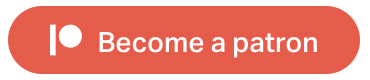
Or see the list of project sponsors.
cl-cron
| Documentation | 😀 |
| Docstrings | 😀 |
| Tests | 🥺 |
| Examples | 😀 |
| RepositoryActivity | 🥺 |
| CI | 🥺 |
This is a small system which allows you to organize a scheduled function execution in a Cron-like manner.
POFTHEDAY> (cl-cron:make-cron-job
(lambda ()
(format t "[~A] Cron works!~%"
(local-time:now))))
#:|cron743|
POFTHEDAY> (cl-cron:start-cron)
#<SB-THREAD:THREAD "Anonymous thread" RUNNING {1004D8CB93}>
[2020-06-02T22:29:00.328017+03:00] Cron works!
[2020-06-02T22:30:00.321083+03:00] Cron works!
POFTHEDAY> (cl-cron:stop-cron)
NIL
POFTHEDAY> (defun list-cron-jobs ()
(loop for key being the hash-key
of cl-cron::*cron-jobs-hash*
collect key))
POFTHEDAY> (list-cron-jobs)
(#:|cron743|)
POFTHEDAY> (cl-cron:delete-cron-job (first *))
T
POFTHEDAY> (list-cron-jobs)
NILHaving unnamed cron jobs is not convenient because it is to remove them, you need to get its name using list-cron-jobs function.
But you can provide a hash-key argument to the make-cron-job function:
POFTHEDAY> (cl-cron:make-cron-job
(lambda ()
(format t "[~A] Cron works!~%"
(local-time:now)))
:hash-key :print-every-minute)
:PRINT-EVERY-MINUTE
POFTHEDAY> (list-cron-jobs)
(:PRINT-EVERY-MINUTE)
POFTHEDAY> (cl-cron:delete-cron-job
:print-every-minute)
T
POFTHEDAY> (list-cron-jobs)
NILTo make a task which runs not every minute but at the specified time, you can pass keyword arguments to the make-cron-job.
For example, this will add a callback to run at 10:00 of every Sunday:
POFTHEDAY> (cl-cron:make-cron-job
(lambda ()
(format t "Wake Up!~%"))
;; Days of week are numbered from 0,
;; where 0 is Monday.
;; Run every Sunday:
:day-of-week 6
:hour 10
:minute 0
:hash-key :sunday-alarm)
:SUNDAY-ALARMI use cl-cron in the Ultralisp.org, to schedule different tasks. And another useful trick I do is redefining cl-cron:log-cron-message.
By default it writes lines to the ./cron.log, but using this definition you can redirect all messages to the log4cl:
;; Here we are patching this function because
;; original tries to write into a file cl-cron.log
(defun cl-cron:log-cron-message (message &optional (type "error"))
(if (string-equal type "error")
(log:error message)
(log:info message)))Probably, I'll make a pull-request with these fixes soon. But seems the author of this library is not very active neither at BitBucket nor at the GitHub.
